Can Midjourney AI Make Photos Transparent?
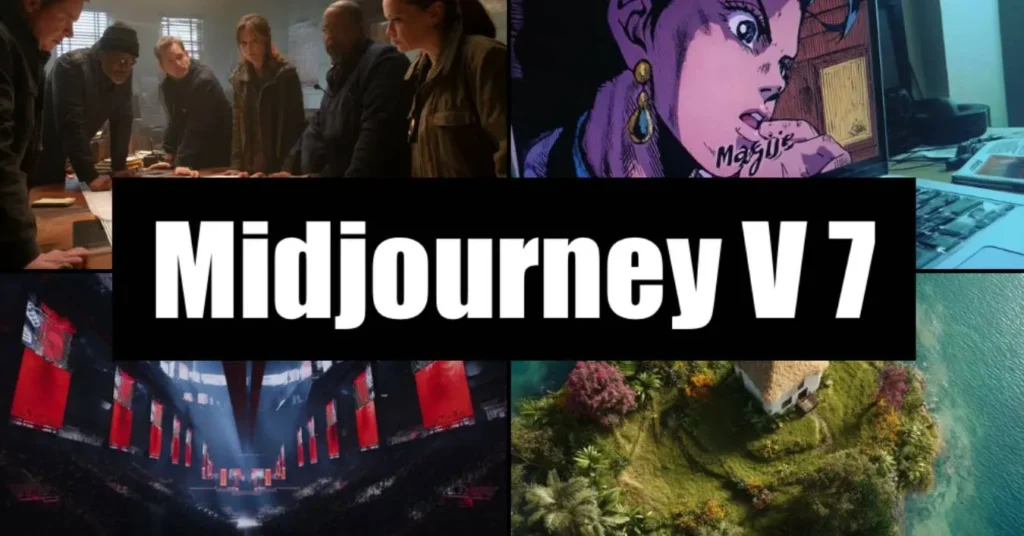
Rapid advances in AI technology have made image generation tools like Midjourney a go-to tool for designers, marketers, and digital art enthusiasts. Midjourney AI is known for its ability to generate high-quality images with simple text prompts. However, many users are concerned about one question: Can Midjourney AI generate images with transparent backgrounds? Transparent backgrounds are essential in many creative projects because they allow images to be seamlessly overlaid on different backgrounds for use in scenarios such as logo design, web development, or video editing. As of April 2025, Midjourney cannot directly generate transparent background images, but with a few simple methods, users can still achieve this goal. This article will take a deep dive into Midjourney’s features, the limitations of transparent backgrounds, and how to create transparent images through Midjourney and other tools.
What is Midjourney AI?
Midjourney AI is an AI-powered image generation platform developed by Midjourney, Inc. It runs through the Discord platform and allows users to generate images in a variety of styles, from photorealistic photography to abstract art, through specific commands and text prompts. Midjourney’s ease of use and creativity have made it popular around the world.
What features does Midjourney offer?
Midjourney offers a range of features that make it a leader in the field of image generation:
Various styles: Users can specify styles such as realistic, anime, 3D or abstract to match their creative needs.
Custom aspect ratio: Supports multiple aspect ratios for different purposes such as social media and print.
Image upscaling: Increases the resolution of generated images for higher quality.
Multi-version generation: Generates multiple image versions for the same prompt for users to choose the best result.
Latest model (V7): According to TechCrunch, Midjourney released the V7 model in April 2025, adding personalization features and a fast generation mode (Draft Mode). However, V7 does not include transparent background support.
Although Midjourney excels in many aspects, its inability to directly generate transparent background images is a significant limitation.
Does Midjourney AI support transparent backgrounds?
Currently, Midjourney AI does not support directly generating images with transparent backgrounds. All images generated by Midjourney come with either a solid background or a complex background based on hints. This means that if you need a transparent background, you must edit it with other tools after the image is generated.
Why doesn’t Midjourney support transparent backgrounds?
There are several possible reasons why Midjourney doesn’t provide native transparent background support:
Technical complexity: Generating transparent background images requires AI to process the alpha channel, which increases the complexity of the image generation process.
Feature priority: Midjourney may be more focused on improving image quality, adding new styles, or developing personalized features such as in the V7 model, rather than transparent backgrounds.
Existing workarounds: Since there are many tools that can easily remove backgrounds, Midjourney may not think it is necessary to integrate this feature directly.
These reasons explain the current limitations, but user demand for transparent backgrounds may prompt improvements in future versions.

How to Generate Images with Solid Color Backgrounds in Midjourney
To simplify the background removal process, it is recommended to generate images with solid color backgrounds. Here are some helpful tips:
Clearly Specify Background Colors
Include a specific background color in your prompt, for example:
- “A red apple, white background”
- “Futuristic cityscape, black background”
- “Portrait of a woman, blue background”
Use Negative Prompts
Avoid elements that may complicate background removal, such as shadows or reflections. For example:
- “–no shadows”
- “–no reflections”
Choose Simple Styles
Opt for styles such as vector art or flat shadow illustrations, which typically feature minimal and clean backgrounds.
Download the Image
Once satisfied with the result, download the image from your Midjourney archive.
By following these steps, you’ll obtain images with clean, solid backgrounds, making further editing easier.
How to Remove Backgrounds from Midjourney Images
After generating your image, you can use the following tools to remove the background and make it transparent:
| Tool | Description | Steps |
|---|---|---|
| Aiarty Image Matting | Online tool designed for background removal, supports batch processing. | 1. Visit Aiarty Image Matting. 2. Upload your image. 3. Adjust the “Refine Alpha” value to improve edge transparency. 4. Download the transparent PNG. |
| Photoshop | A powerful image editing software ideal for professional users. | 1. Open the image in Photoshop. 2. Use the Magic Wand tool to select the background. 3. Delete the selected area. 4. Save as PNG to preserve transparency. |
| GIMP | A free alternative to Photoshop, suitable for users with limited budgets. | 1. Open the image in GIMP. 2. Use the Fuzzy Select Tool to select the background. 3. Delete it and add an alpha channel. 4. Save as PNG. |
| Remove.bg | An easy-to-use online tool for quick edits. | 1. Visit the Remove.bg website. 2. Upload your image. 3. Download the automatically generated transparent image. |
These tools allow you to convert Midjourney images into transparent PNG files suitable for a wide range of design needs.
What Can Transparent Images Be Used For?
Transparent images have a wide range of applications, including:
- Graphic Design: Overlay images on different backgrounds for posters, flyers, or social media graphics.
- Web Design: Use for icons, logos, or other elements that need to blend seamlessly with web page backgrounds.
- Video Editing: Add transparent images as overlay effects in video content.
- Print and Merchandise: Create custom stickers, T-shirts, or other printed products with a professional look.
The flexibility of transparent images makes them essential tools for designers and content creators.
Are There Alternatives to Midjourney for Creating Transparent Images?
If creating images with transparent backgrounds is a core requirement, consider the following AI-based alternatives:
- DALL·E 2: Developed by OpenAI, this tool supports generating images with transparent backgrounds, but it requires a subscription and has usage limits.
- Stable Diffusion: An open-source model that can be configured to output images with transparency, though it requires some technical setup.
- Runway ML: Offers a variety of AI models, some of which may support transparent backgrounds. It’s especially geared toward video and animation creators.
Comparison of Tools
| Tool | Native Transparency Support | Ease of Use | Best For |
|---|---|---|---|
| Midjourney | No (requires workaround) | Moderate | General image generation |
| Leonardo AI | Yes | High | Transparent backgrounds |
| DALL-E 2 | Partial (prompt-dependent) | Moderate | Experimental use |
| Stable Diffusion | Yes (with customization) | Low | Advanced users |
However, these alternatives may not offer the same level of creative control or ease of use as Midjourney. Weigh the pros and cons based on your specific needs.
Conclusion
In conclusion, although Midjourney AI cannot directly generate transparent background images as of April 2025, users can achieve this goal by generating solid color background images and using external tools to remove the background. Tools such as Aiarty Image Matting, Photoshop, and GIMP make this process simple and efficient. As the field of AI image generation continues to develop, tools such as Midjourney may add native transparent background support in the future. For now, existing methods provide users with practical solutions to meet various design needs. Whether you are a professional designer or an amateur, knowing how to create transparent images with Midjourney will add unlimited possibilities to your creative projects.
Access AI Image API in CometAPI
CometAPI provides access to over 500 AI models, including open-source and specialized multimodal models for chat, images, code, and more. Its primary strength lies in simplifying the traditionally complex process of AI integration. With it, access to leading AI tools like Claude, OpenAI, Deepseek, and Gemini is available through a single, unified subscription.You can use the API in CometAPI to create music and artwork, generate videos, and build your own workflows
CometAPI offer a price far lower than the official price to help you integrate GPT-4o API ,Midjourney API Stable Diffusion API(Stable Diffusion XL 1.0 API) and Flux API(FLUX.1 [dev] API etc) , and you will get $1 in your account after registering and logging in!
CometAPI integrates the latest GPT-4o-image API .For more Model information in Comet API please see API doc.

