All AI Models in One API
500+ AI Models
Free For A Limited Time! Register Now
Get Free Token Instantly!
Model List
500+ AI Models Unified into One API
1. GPT
gpt-4o
o3-mini
o1-preview
o1-mini

2. Claude
claude 3.7
claude-3-5-sonnet-20241022
claude-3-5-haiku-20241022
claude-3-opus-20240229

3. Midjourney
mj_fast_imagine
mj_fast_custom_zoom
mj_fast_blend
mj_fast_upload

4. DeepSeek
DeepSeek v3
DeepSeek R1
DeepSeek Janus
DeepSeek R1 Zero

5. Gemini
gemini 2.5 pro
gemini 2.0 pro
gemini 2.0 Flash Experimental
gemini-1.5-flash
gemini-1.5-pro
gemini-pro-vision

6. Qwen
Qwen2.5-Omni-7B API
qwen max 2025-01-25
qwen 2.5 coder 32b instruct
qwen-max
qwen turbo
7. Suno
suno_music
suno_lyrics
suno_upload
suno_concat

8.xAI
Grok-3
Grok-2 Beta
Model List
500+ AI Models Unified into One API
How it works
A Simple, Step-by-Step Process
Unified Access to Leading AI Models










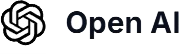
One API ALL done
Top Speed, Unlimited Scale
Save Big, Up to 20% Off
Total Choice, No Lock-In
More Features
Unleash advanced capabilities
Seamless AI integration, fast performance, and scalable solutions—empower your applications with CometAPI.
Cost Efficiency
Optimize costs by selecting the most affordable models,with discounts up to 20% on popular options.
Exclusive API Access
Unlock API access to models like Midjourney, Suno, and advanced reverse engineering, expanding your AI toolkit.
All-in-One API Access
Easily connect to multiple AI models with one consistent API, eliminating the need for multiple integrations.
Flexibility & Choice
Choose the best AI models from top providers like OpenAI, Anthropic, and Cohere, all in one place.
Vendor Independence
Switch between AI providers effortlessly,avoiding vendor lock-in and ensuring long-term flexibility.
Simplified Billing
Manage your payments with a single, unified bill,no more dealing with multiple invoices.
Key benefits
All the AI API you need,
all in a single Platform
minimizes deployment and maintenance costs with a high-performance, serverless architecture designed for efficiency and growth.
-
New – Be the first to access the latest AI models globally.
-
Fast – Ultra-high concurrency with low-latency responses.
-
Stable – 24/7 uninterrupted, reliable performance.
Daily Requests
Satisfaction Rate
Active Users
Integrated Models
Frequently Asked Questions
We're here to answer all your questions
Everything you need to know about the product and billing. Can’t find the answer you’re looking for? Please chat with our friendly team.
CometAPI is a developer-focused AI model API aggregation platform that provides unified access to GPT, Midjorney, Claude, and more.
Sign up for a free account to get an API key, then follow our docs and quick-start guides to integrate Comet API in minutes.
Yes. Comet API adapts to any domain—from e-commerce and finance to customer service—tailoring AI for your specific use cases.
Use our real-time dashboard to monitor API calls and spending. Set alerts so you know exactly when you’re nearing usage limits.
Access detailed API docs for easy integration, reach out via email for quick assistance, or join our Discord server to connect with developers and get real-time help.
Start Today
One API
Access 500+ AI Models!
Free For A Limited Time! Register Now
Get Free Token Instantly!

