Complete Guide to Deploying Grok2 for Beginners
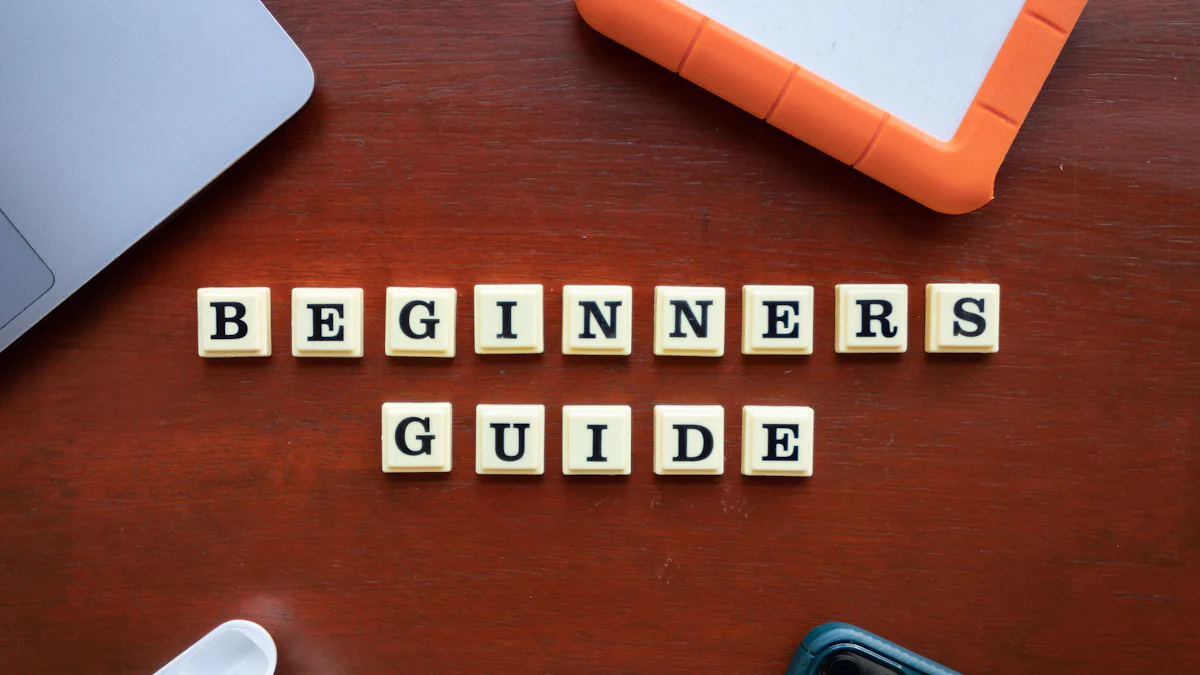
Grok2 represents a significant advancement in artificial intelligence technology. Grok2 offers improved performance, enhanced security, and advanced AI-driven features. This guide aims to provide a comprehensive, step-by-step approach to deploying Grok2. Beginners will find this guide particularly useful. Grok2’s capabilities include accurate information retrieval, reasoning through sequences of events, and coding tasks. Elon Musk’s vision for Grok2 emphasizes its versatility and intuitive nature, making it an ideal tool for various applications. Grok2, also known as grok, is a testament to Elon Musk’s innovative approach to AI technology.
Understanding Grok2
What is Grok2?
Grok2 represents a significant upgrade from its predecessor, Grok 1.5, launched in 2024. This AI language model leverages real-time data from the X platform to provide users with timely and relevant responses. Grok2 introduces two distinct interaction modes: Fun Mode and Regular Mode. These modes allow users to tailor their experience based on their preferences.
Overview of Grok2 Features
Grok2 excels in various domains, including:
- Conversational AI: Provides accurate and context-aware responses.
- Coding Assistance: Helps solve coding issues and collaborates on writing projects.
- Complex Reasoning: Handles intricate queries and problem-solving tasks.
- Real-Time Data Access: Utilizes real-time information from the X platform for up-to-date responses.
- Image Generation: Generates images via Flux.1, enhancing visual content creation.
Benefits of Using Grok2
Grok2 offers several advantages:
- Enhanced Performance: Delivers improved speed and accuracy compared to previous versions.
- Versatility: Suitable for a wide range of applications, from answering queries to coding assistance.
- User-Friendly Interface: Features a revamped UI for a more intuitive user experience.
- Continuous Learning: Adapts and improves over time through autonomous learning capabilities.
- Advanced Security: Incorporates robust security measures to protect user data.
System Requirements
Before deploying Grok2, ensure that your system meets the necessary hardware and software requirements.
Hardware Requirements
To run Grok2 efficiently, your system should meet the following hardware specifications:
- Processor: Multi-core processor with a minimum of 2.5 GHz.
- Memory: At least 16 GB of RAM.
- Storage: Minimum of 100 GB of available disk space.
- Graphics: A dedicated GPU with at least 4 GB of VRAM for image generation tasks.
Software Prerequisites
Ensure that your system has the required software components:
- Operating System: Compatible with Windows, macOS, or Linux.
- Python: Python 3.8 or higher.
- Dependencies: Install necessary libraries using
pipcommands provided in the official documentation. - Internet Connection: Stable internet connection for real-time data access and updates.
Preparing for Deployment
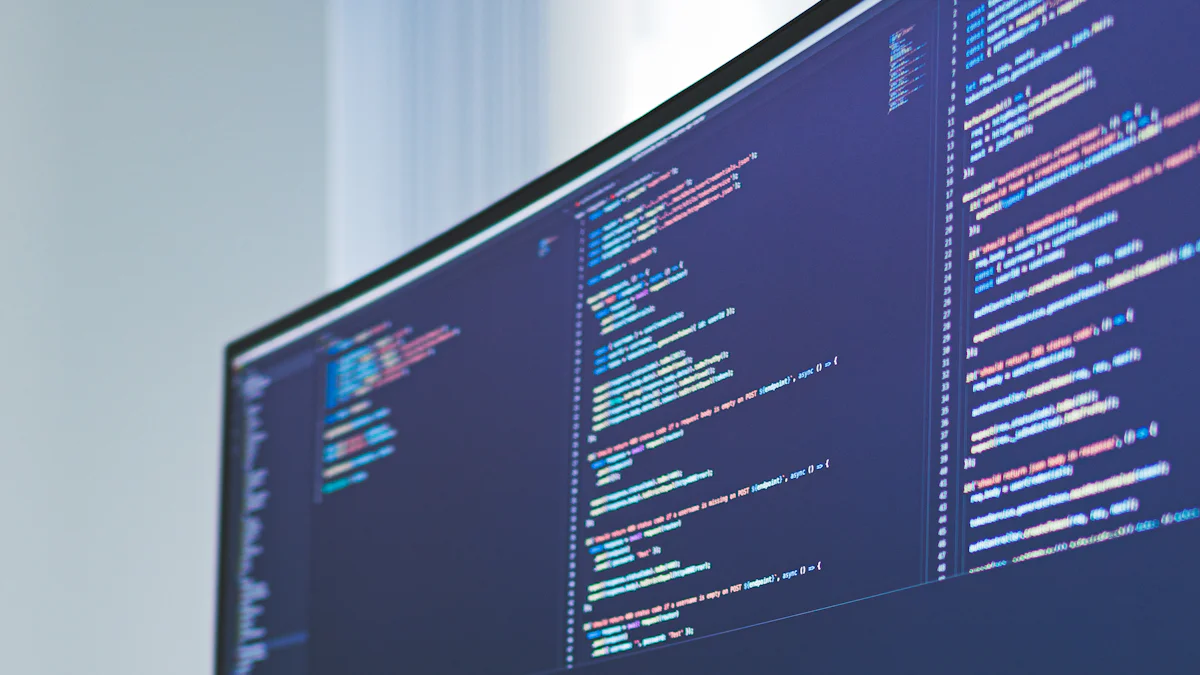
Setting Up Your Environment
Installing Necessary Software
To deploy Grok2, install several essential software components. Follow these steps:
- Install Python: Ensure Python 3.8 or higher is installed. Download Python from the official website and follow the installation instructions.
- Install Pip: Pip comes with Python installations. Verify pip installation by running
pip --versionin the terminal. - Install Dependencies: Use pip to install required libraries. Run
pip install -r requirements.txtwhererequirements.txtlists necessary packages.
Configuring Your System
Proper system configuration ensures optimal performance for Grok2. Follow these guidelines:
- Set Environment Variables: Define environment variables for Grok2. Add paths to necessary executables in the system’s PATH variable.
- Adjust System Settings: Modify system settings for better performance. Increase virtual memory if needed. Allocate more resources to the GPU for image generation tasks.
- Verify Configuration: Confirm all configurations by running a test script. Ensure the system meets all prerequisites before proceeding.
Downloading Grok2
Official Sources
Download Grok2 from trusted sources to avoid security risks. Follow these steps:
- Visit the Official Website: Access the official Grok2 website or the X platform.
- Select the Correct Version: Choose the appropriate version for your operating system. Ensure compatibility with your system specifications.
- Download the Installer: Click the download link to obtain the installer package. Save the file to a known location on your system.
Verifying the Download
Ensure the integrity of the downloaded Grok2 installer. Follow these steps:
- Check File Hash: Compare the file hash provided on the official website with the hash of the downloaded file. Use tools like
sha256sumormd5sumfor this purpose. - Scan for Malware: Run a malware scan on the downloaded file using reliable antivirus software. Ensure the file is free from any malicious content.
- Confirm File Size: Verify the file size matches the size mentioned on the official website. A discrepancy might indicate an incomplete or corrupted download.
Step-by-Step Deployment Process
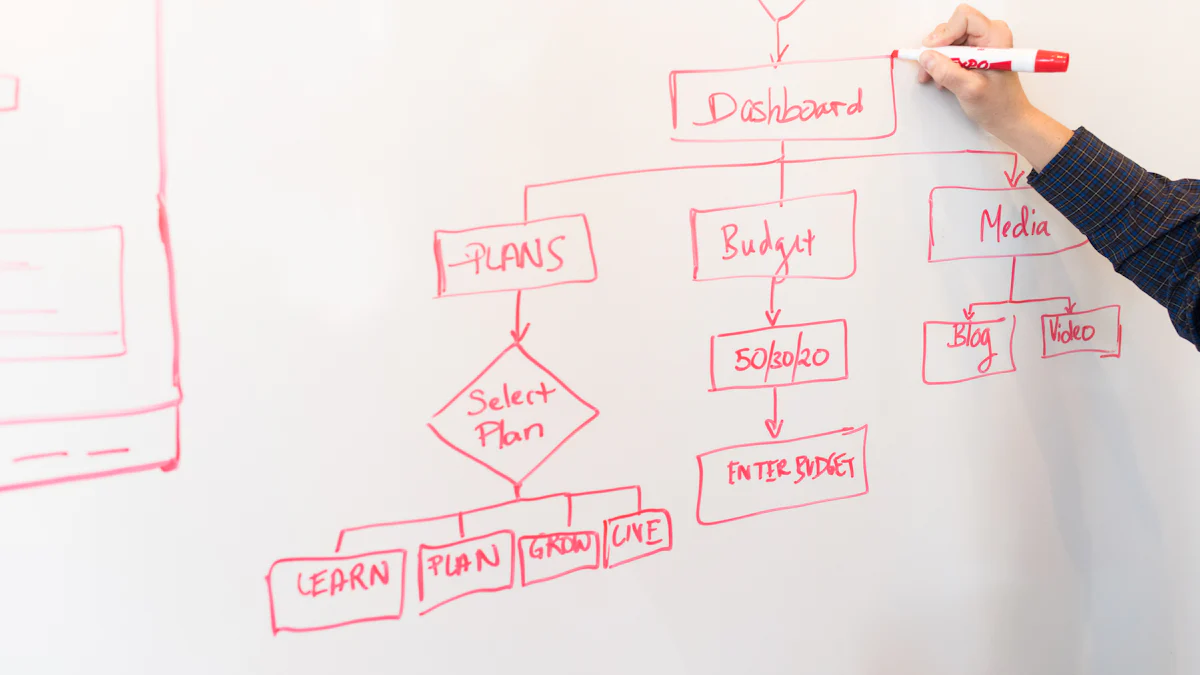
Initial Setup
Running the Installer
- Locate the Installer: Find the downloaded Grok2 installer on your system.
- Execute the Installer: Double-click the installer file to begin the installation process.
- Follow Prompts: Follow the on-screen instructions to complete the installation. The installer will guide you through the necessary steps.
- Choose Installation Path: Select the directory where Grok2 will be installed. Ensure sufficient disk space is available.
Basic Configuration Settings
- Launch Configuration Tool: Open the configuration tool provided with Grok2.
- Set Language Preferences: Choose the preferred language for Grok2’s interface.
- Configure Network Settings: Input network settings for real-time data access. Ensure a stable internet connection.
- Save Configuration: Save the settings and exit the configuration tool.
Advanced Configuration
Customizing Settings
- Access Advanced Settings: Open the advanced settings menu in the configuration tool.
- Adjust Performance Parameters: Modify CPU and GPU usage settings to optimize performance.
- Enable Logging: Turn on logging features for monitoring Grok2’s activities.
- Set User Permissions: Define user roles and permissions for accessing different features of Grok2.
Integrating with Other Tools
- Identify Compatible Tools: Determine which tools and platforms can integrate with Grok2.
- Install Integration Plugins: Download and install necessary plugins for integration.
- Configure API Access: Set up API keys and endpoints for seamless communication between Grok2 and other tools.
- Test Integrations: Run tests to ensure successful integration with other systems.
Testing Your Deployment
Running Initial Tests
- Launch Grok2: Start Grok2 to verify the installation and configuration.
- Execute Test Scripts: Run predefined test scripts to check Grok2’s functionality.
- Monitor Output: Observe the output for any errors or issues.
- Validate Features: Ensure all features, such as coding assistance and image generation, work correctly.
Troubleshooting Common Issues
- Check Logs: Review log files for error messages or warnings.
- Verify Dependencies: Ensure all required libraries and dependencies are installed.
- Consult Documentation: Refer to the official Grok2 documentation for troubleshooting tips.
- Seek Support: Contact Grok2 support for assistance with unresolved issues.
Post-Deployment Tasks
Monitoring and Maintenance
Regular Updates
Regular updates ensure Grok2 operates at peak performance. Follow these steps to keep Grok2 up to date:
- Check for Updates: Visit the official Grok2 website or the X platform regularly.
- Download Latest Version: Obtain the latest version of Grok2 from the official sources.
- Install Updates: Run the installer for the new version. Follow the on-screen instructions to complete the update process.
- Verify Installation: Launch Grok2 and check the version number to confirm the update.
Performance Monitoring
Monitoring performance helps maintain Grok2’s efficiency. Use these methods to track performance:
- Enable Logging: Turn on logging features in the advanced settings menu.
- Review Logs: Regularly review log files for any errors or warnings.
- Use Monitoring Tools: Implement performance monitoring tools to track CPU, GPU, and memory usage.
- Analyze Data: Analyze the collected data to identify any performance bottlenecks.
Security Considerations
Implementing Security Best Practices
Implementing security best practices protects user data and ensures Grok2’s integrity. Follow these guidelines:
- Use Strong Passwords: Create strong, unique passwords for all Grok2 accounts.
- Enable Two-Factor Authentication: Activate two-factor authentication for an added layer of security.
- Regularly Update Software: Keep all software components, including dependencies, up to date.
- Limit Access: Restrict access to Grok2’s settings and data to authorized personnel only.
Regular Security Audits
Conduct regular security audits to identify and address potential vulnerabilities. Follow these steps for effective audits:
- Schedule Audits: Plan regular security audits, at least quarterly.
- Use Security Tools: Employ security tools to scan for vulnerabilities and threats.
- Review Audit Reports: Analyze audit reports to identify areas needing improvement.
- Implement Recommendations: Apply recommended security measures to mitigate identified risks.
Testimonial: “An early version of Grok-2 was tested on the LMSYS leaderboard under the pseudonym ‘sus-column-r.’ The results have been nothing short of impressive. With over 12,000 community votes, sus-column-r has secured the #3 spot on the overall leaderboard, even matching GPT-4o, which is currently regarded as the best AI assistant in terms of overall capabilities. In particular, Grok-2 has excelled in coding tasks, securing the #2 position, a testament to its robust performance.”
By following these post-deployment tasks, users can ensure Grok2 remains secure, efficient, and up to date, providing optimal performance and reliability.
The deployment process for Grok2 involves several key steps. Users must understand system requirements, prepare the environment, and follow a detailed installation guide. Each step ensures a smooth deployment.
Exploring advanced features can enhance the user experience. Customizing settings and integrating with other tools provide additional benefits. Users should test and monitor Grok2 regularly.
For further learning, users can refer to official documentation and community forums. These resources offer valuable insights and support for optimizing Grok2’s performance.
