Can Deepseek Generate Videos?
DeepSeek, a prominent AI platform, has garnered attention for its advanced capabilities in natural language processing and reasoning. A pertinent question arises: Can Deepseek generate videos? This article delves into its functionalities, its current stance on video generation, and the broader landscape of AI-driven video content creation.

Can Deepseek Generate Videos?
DeepSeek has been celebrated for its sophisticated reasoning abilities, enabling users to engage in nuanced and context-aware interactions. Its design emphasizes processing and generating text-based content, making it a valuable tool for tasks such as scriptwriting, content creation, and data analysis. However, when it comes to multimedia functionalities, particularly video generation, its native capabilities are limited. The platform does not inherently support the creation of videos directly from text prompts or other inputs.
How to make AI videos with DeepSeek
While DeepSeek may not offer built-in video generation features, users can still leverage its strengths in conjunction with specialized AI video generation tools to create compelling video content. This collaborative approach involves utilizing DeepSeek for tasks like script development and then employing dedicated AI platforms to transform these scripts into videos.
Steps to Create Videos Using DeepSeek and AI Video Generators
- Scriptwriting with DeepSeek: Begin by using DeepSeek to craft a detailed script or storyboard for your video. Its advanced language processing capabilities can help in generating coherent narratives and dialogues.
- Selecting an AI Video Generator: Choose a specialized AI video generation platform that suits your project’s needs. Tools like DeepSeek Video Generator offer features to convert text descriptions into visual content.
- Inputting the Script: Feed the script developed with DeepSeek into the chosen AI video generator. These platforms typically allow users to input text prompts, which the AI then transforms into video sequences.
- Customization and Editing: After the initial video is generated, utilize the editing features provided by the AI tool to refine visuals, adjust pacing, and incorporate additional elements like background music or voiceovers.
- Exporting and Sharing: Once satisfied with the final product, export the video in your desired format and share it across your preferred platforms.
AI Video Generation Platforms
Several AI-driven platforms have emerged, enabling users to create videos from text prompts with minimal manual intervention. Here are a few notable options:

Runway
Runway offers an all-in-one AI creative suite that includes features for image-to-video generation, video editing, and real-time collaboration. This platform is popular among creators and designers looking to bring their ideas to life through AI-generated animations and edits.
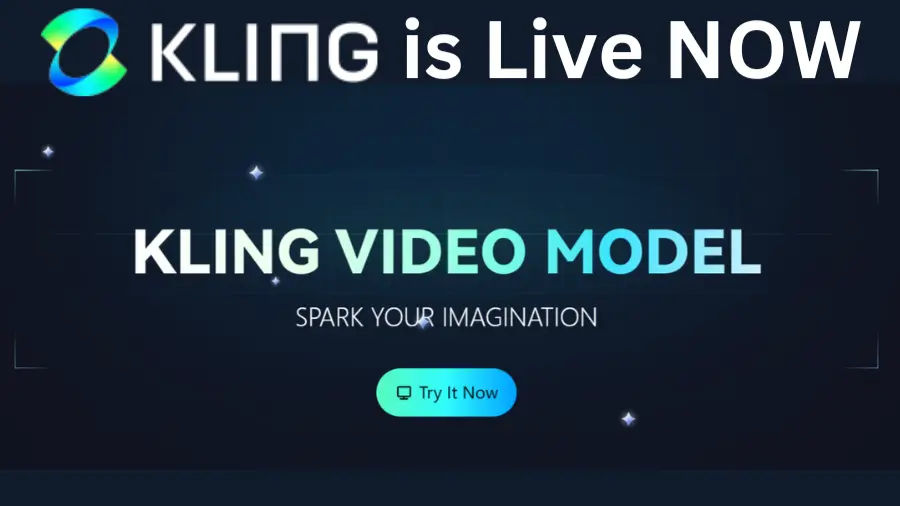
Kling
The Kling Video API enables developers to generate high-quality videos from text prompts or images, supporting advanced features like lip-syncing and various aspect ratios, thus facilitating seamless integration of AI-driven video creation into diverse applications.
CometAPI provides many Video Generation AI such as Kling Video API , Kling 1.6 Standard API , Kling 1.6 Pro API and Runway Gen-3 Alpha API etc. CometAPI offer a price far lower than the official price to help you integrate API to Generate AI Videos ,and you will get $1 in your account after registering and logging in!
Also, CometAPI integrates deepseek models (such as deepseek r1 etc), you can apply these models and Video Generation AI to your development with a single subscription.
Welcome to register and experience CometAPI.
Basic Tips for Utilizing DeepSeek in Video Production
To maximize the potential of DeepSeek in video production, consider the following guidelines:
1. Craft Detailed and Clear Prompts
The quality of the output is heavily influenced by the specificity of the input. Providing detailed descriptions ensures that the AI generates content that closely aligns with your vision.
2. Leverage DeepSeek’s Scriptwriting Capabilities
Utilize DeepSeek to develop comprehensive scripts or storyboards. Its advanced language processing capabilities can help in generating coherent narratives and dialogues, serving as a solid foundation for your video content.
3. Choose Compatible AI Video Generation Platforms
Select AI video generation platforms that integrate seamlessly with DeepSeek. This compatibility ensures a smoother workflow and enhances the overall quality of the produced videos.
4. Customize and Edit Generated Content
After generating the initial video, use the editing features provided by the AI tool to refine visuals, adjust pacing, and incorporate additional elements like background music or voiceovers. This step ensures that the final product aligns with your expectations.
5. Stay Updated with AI Developments
The field of AI is rapidly evolving. Regularly updating yourself with the latest advancements ensures that you can leverage new features and tools, keeping your content creation process efficient and innovative.
Conclusion
While DeepSeek does not currently possess native video generation capabilities, its strengths in text processing can be effectively combined with specialized AI video generation tools to produce engaging video content. By leveraging DeepSeek for scriptwriting and employing dedicated platforms for video creation, users can harness the power of AI to streamline and enhance their content production processes. As AI technology continues to advance, the integration between text-based AI platforms and multimedia content creation is poised to become even more seamless and accessible.Adhering to best practices, such as crafting detailed prompts and staying abreast of AI advancements, further enhances the quality and effectiveness of the produced videos.
