How good is the coding ability of GPT-5?A deep, professional guide
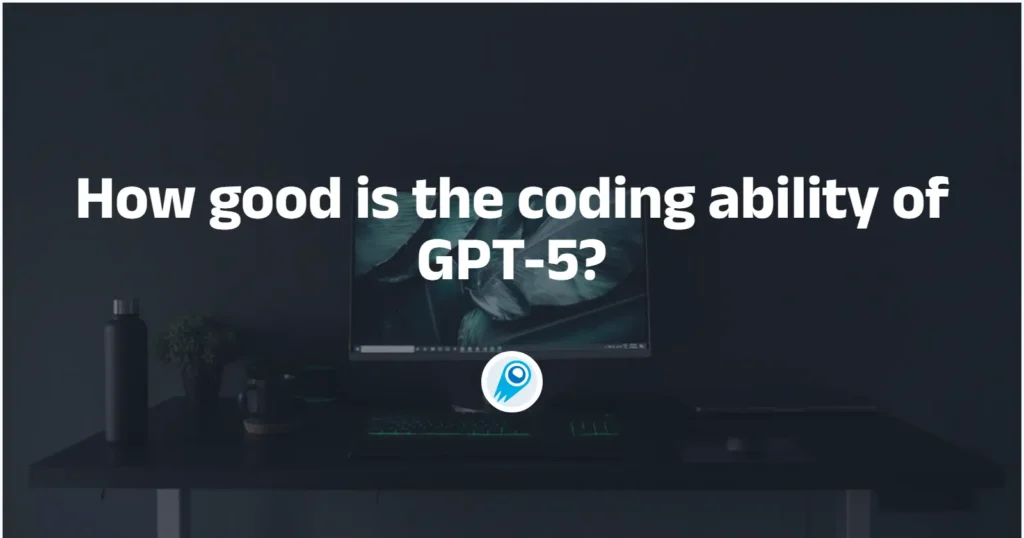
GPT-5 is a clear step up for developer-facing coding tasks — especially front-end UI generation, multi-file scaffolding and repository-level debugging — but it’s not a replacement for an experienced engineer. It excels at generating, refactoring, and explaining code, and its new API controls and function-calling improvements make it far more practical inside production workflows. That claim is supported by OpenAI’s own release notes and a range of independent benchmarks and early developer reports.
What is GPT-5?
What does “GPT-5” mean in practice?
GPT-5 is the name OpenAI has given to its latest large language model family (announced August 2025) that emphasizes stronger coding proficiency, improved agentic/task execution, and more control for developers through new API parameters (for example verbosity and reasoning_effort) as well as enhanced function/tool calling. OpenAI positions GPT-5 as their strongest coding model to date and highlights particular wins in front-end generation and debugging larger codebases.
What’s new / notable about GPT-5 (high level)
- Improved code quality for UI & front-end — testers reported GPT-5 produces more thoughtful design choices (spacing, typography), and cleaner React/HTML/CSS scaffolds.
- New developer controls in the API (verbosity, reasoning mode) to tune output length and reasoning depth.
- Improved function/tool calling and “custom tools” support to let models orchestrate external APIs with more structured outputs.
- Benchmarks show material improvements on software engineering evaluation suites — not perfect, but meaningfully higher success rates on many tasks.
How do I use GPT-5?
How do I access GPT-5 from code?
OpenAI exposes GPT-5 via its platform/Responses API (the same surface many developers already use). Typical usage patterns are similar to GPT-4 era code but with additional parameters and capabilities. The short flow is:
- Create a client with your API key.
- Choose a GPT-5 variant (e.g., a
gpt-5family token likegpt-5-mini,gpt-5-nano,gpt-5depending on cost/latency). - Pass your prompt or messages; optionally include
functionsfor function calling ortoolsfor richer tooling. - Tune
verbosityandreasoning_effortto match desired output style and computation.
How do I call GPT-5 — short Python example
Below is a compact, realistic Python example using the OpenAI SDK pattern introduced in the platform docs. This creates a response that asks GPT-5 to generate a small API-backed endpoint and shows how to handle function calling.
# Example: Python (OpenAI official SDK style)
from openai import OpenAI
client = OpenAI(api_key="sk-...")
prompt = "Create a small Flask endpoint /summary that accepts POST JSON { 'text': string } and returns a short summary."
resp = client.responses.create(
model="gpt-5",
input=prompt,
# tuning options new in GPT-5
verbosity="medium", # low | medium | high
reasoning_effort="standard" # minimal | standard | deep
)
print(resp.output_text) # GPT-5's generated code + explanation
Note: the exact SDK method names will match the language SDK you use
How should I set verbosity and reasoning?
- Use
verbosity="low"for compact, actionable patches (good for CI and quick fixes). - Use
verbosity="high"withreasoning_effort="deep"when you want a step-by-step code review or complex algorithm design.
These controls help balance token cost, latency, and how much internal reasoning the model performs before answering.
How does GPT-5’s function calling work?
What is function calling / tool calling?
Function calling (aka “tool calling”) lets a model produce structured output that your code can parse and execute automatically — e.g., choose an API to call, pass typed arguments, or select which internal tool to run. GPT-5 improves on prior function calling by supporting richer structured outputs and “custom tools” semantics that accept plaintext or JSON depending on your tool contract.
How do I declare functions for GPT-5?
You register functions (schemas) in the request. The model can then respond with a function_call object specifying which function to call and the typed arguments.
Python example: function calling to fetch weather (pseudo-production ready):
from openai import OpenAI
client = OpenAI()
functions = [
{
"name": "get_weather",
"description": "Return current weather for a city",
"parameters": {
"type": "object",
"properties": {
"city": {"type": "string"},
"units": {"type": "string", "enum": ["metric", "imperial"]}
},
"required": ["city"]
}
}
]
# Ask GPT-5 to plan what to call
resp = client.responses.create(
model="gpt-5-high",
input="What's the weather like in Kyoto and should I pack an umbrella?",
functions=functions,
function_call="auto", # allow model to decide to call get_weather
verbosity="medium"
)
# If model decides to call the function, you'll get a function_call object
if resp.output[0].get("function_call"):
call = resp.output[0]["function_call"]
func_name = call["name"]
func_args = call["arguments"] # parsed JSON-like dict
# Now call your backend or external API using func_args...
This pattern separates model decisioning from external execution, letting the model orchestrate workflows while your code retains control and safety.
Why function calling matters for coding workflows
- Safety: the model can’t directly execute arbitrary code on your infra—your app mediates everything.
- Automation: combine model planning with safe orchestration (create branch → run CI → return test logs).
- Interpretability: structured calls are easier to audit and log than free text.
What’s different in GPT-5’s function calling versus earlier models?
- Richer tool types (custom tools with plaintext inputs), making it easier to integrate non-JSON or ad-hoc tools.
- Improved structured outputs and CFG (context-free grammar) support to make highly constrained outputs possible for regulated domains.
- More reliable function selection, but community reports indicate occasional parameter mistakes still occur; so it’s prudent to validate function arguments server-side.
How good is the coding ability of GPT-5?
What do benchmarks say?
Multiple independent benchmarking teams saw material improvements over previous OpenAI models:
- On SWE-bench and other code-centric suites, GPT-5 variants showed higher task completion rates (examples in public benchmarking posts report jumps into the 60–75% success ranges on some tasks where GPT-4.x sat notably lower).
- The PR/real-world code review benchmark showed high scores for medium-budget GPT-5 (reporting a 70+ score on PR Benchmarks in early tester writeups).
Interpretation: benchmarks show clear progress, especially on tasks that require reading multiple files, producing multi-file patches, or generating UI code. But benchmarks are not comprehensive for all domains (e.g., some algorithmic puzzles or extremely niche domains still challenge models).
Where GPT-5 particularly shines (strengths)
- Front-end generation and design sensibility. Testers say GPT-5 produces cleaner, more aesthetic UI code (React + Tailwind/vanilla CSS) in fewer iterations. Useful for prototypes and design-first development.
- Repository-level reasoning. It can propose multi-file changes, understand cross-file dependencies better, and produce larger patches.
- Agentic workflows & tool orchestration. Its improved function/tool calling and CFG support make it more practical for building assistants that execute multi-step developer tasks.
Where GPT-5 needs caution (weaknesses)
- Hallucinated APIs or mistaken parameters. Models still occasionally invent endpoints or return incorrect parameter semantics — always validate before executing.
- Edge-case correctness. For tricky algorithms, numeric stability, or security hardening, GPT-5 may propose plausible but subtly incorrect code. Human review and tests are mandatory.
- Tooling rollout issues. Early community reports show some SDK/agent integration hiccups; expect plugin and agent SDK updates in the weeks after a major model release.
Can I get a concrete code example showing GPT-5 generating a small web app?
Yes — here’s a practical end-to-end example: prompt to GPT-5 requesting a tiny React + Express app and sample output handling. We’ll show (A) the prompt (B) an example of the kind of code GPT-5 will return and (C) how to run it.
Prompt to the model (example)
"Create a minimal fullstack app: an Express backend with one POST /summarize endpoint (accepts {text}) that calls a GPT-5 function 'summarize_text', and a React front-end that posts text and displays the summary. Use modern conventions, include package.json and instructions."
Example output (what GPT-5 might generate)
Note: this is a human-curated compacted example based on typical GPT-5 outputs. Use it as a scaffold.
package.json
{
"name": "gpt5-summarizer",
"version": "1.0.0",
"scripts": {
"start": "node server/index.js",
"client": "cd client && npm start"
}
}
server/index.js
const express = require("express");
const bodyParser = require("body-parser");
const { OpenAI } = require("openai");
const client = new OpenAI({ apiKey: process.env.OPENAI_API_KEY });
const app = express();
app.use(bodyParser.json());
app.post("/summarize", async (req, res) => {
const { text } = req.body;
if (!text) return res.status(400).json({ error: "Missing text" });
// Ask the model to call a function "summarize_text"
const response = await client.responses.create({
model: "gpt-5-medium",
input: `Summarize this text in one short paragraph:\n\n${text}`,
verbosity: "low",
reasoning_effort: "minimal"
});
// The model returns output_text
const summary = response.output_text || "No summary generated";
res.json({ summary });
});
app.listen(3000, () => console.log("Server running on :3000"));
client/src/App.jsx (React)
import React, { useState } from "react";
export default function App() {
const [text, setText] = useState("");
const [summary, setSummary] = useState("");
async function handleSubmit(e) {
e.preventDefault();
const r = await fetch("/summarize", {
method: "POST",
headers: { "Content-Type": "application/json" },
body: JSON.stringify({ text })
});
const data = await r.json();
setSummary(data.summary || "No summary");
}
return (
<div className="p-6">
<h1 className="text-2xl font-bold">GPT-5 Summarizer</h1>
<form onSubmit={handleSubmit}>
<textarea value={text} onChange={e => setText(e.target.value)} rows={8} className="w-full p-2 border" />
<button className="mt-2 px-4 py-2 bg-blue-600 text-white">Summarize</button>
</form>
<h2 className="mt-4 text-xl">Summary</h2>
<div className="p-2 border">{summary}</div>
</div>
);
}
This is the kind of single-prompt, multi-file scaffolding GPT-5 tends to produce more cleanly than earlier models. Still, run linters, type checks, and security scans; and do not expose your API key in the browser.
What about reliability, hallucinations, and safety — can I trust GPT-5’s code?
How often does GPT-5 hallucinate code or invent APIs?
While GPT-5 reduces many classes of hallucinations (particularly around code structure and dependencies), it still sometimes invents function signatures or returns parameters with minor errors.
Best practices to reduce risk
- Tight schemas for function calling. Use JSON schema for function arguments so you can reject invalid shapes.
- Pre-flight checks. Validate generated code with static analysis before executing.
- Run tests in isolated sandboxes (containers) to protect production systems.
- Human-in-the-loop for critical changes. Keep final approvals with developers for security-sensitive or high-impact code changes.
How does “thinking” or “reasoning” mode affect coding?
What is reasoning effort / “thinking”?
GPT-5 gives you controls to select how much internal chain-of-thought style reasoning it performs before answering. In practice:
- Minimal/low: quicker, shorter answers, less internal reasoning (good for deterministic code generation).
- Standard: balanced.
- Deep: more internal deliberation — useful for complex designs or tricky bug diagnosis, but consumes more compute and may increase latency.
Does more reasoning improve code accuracy?
Benchmarks and early reports suggest “thinking” modes (when available) can materially increase problem solving on hard tasks — but the benefit depends on the task. For straightforward code generation, extra reasoning isn’t always worth the cost. For cross-file debugging and algorithm design, deeper reasoning improves correctness.
Use GPT-5 in CometAPI
CometAPI is a unified API platform that aggregates over 500 AI models from leading providers—such as OpenAI’s GPT series, Google’s Gemini, Anthropic’s Claude, Midjourney, Suno, and more—into a single, developer-friendly interface. By offering consistent authentication, request formatting, and response handling, CometAPI dramatically simplifies the integration of AI capabilities into your applications. Whether you’re building chatbots, image generators, music composers, or data‐driven analytics pipelines, CometAPI lets you iterate faster, control costs, and remain vendor-agnostic—all while tapping into the latest breakthroughs across the AI ecosystem.
Developers can access GPT-5 , GPT-5 Nano and GPT-5 Mini through CometAPI, the latest models version listed are as of the article’s publication date. To begin, explore the model’s capabilities in the Playground and consult the API guide for detailed instructions. Before accessing, please make sure you have logged in to CometAPI and obtained the API key. CometAPI offer a price far lower than the official price to help you integrate.
You can use Cpmr’s gpt-5 API to experiment with new parameters. Just replace the openAI key with the CometAPI key.You can use CometAPI’s gpt-5 API to experiment with new parameters. Just replace the openAI key with the CometAPI key.Two Choice: Chat Completions calling pattern and Response function-calling pattern.
Conclusion — how good is GPT-5 at coding?
- Benchmark leadership: OpenAI’s published launch numbers position GPT-5 at the top of several coding benchmarks (SWE-bench Verified 74.9%, Aider Polyglot 88%). Those headline metrics point to clear gains in multi-step, repo-level engineering tasks.
- Practical gains: teams should expect real productivity increases in scaffolding, test generation, triage, and multi-file patches. However, expect residual risk: environment mismatches, subtle bugs, and hallucinated APIs still require human review and robust sandboxing.
- Where GPT-4o / o4-mini remain relevant: for cost-sensitive or low-latency algorithmic tasks, the o4-mini and GPT-4-series still deliver strong pass rates; GPT-5’s advantage is most visible on long-horizon, repository-scale problems (SWE-bench).



