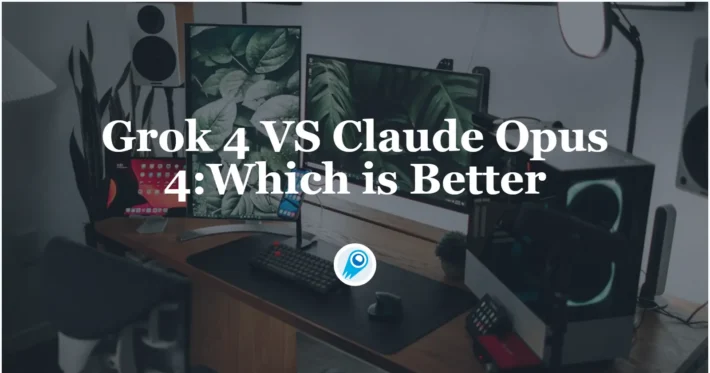How to Use Grok 3 ? Here’s what to know.
Grok 3, developed by Elon Musk’s xAI, represents a significant advancement in artificial intelligence, offering enhanced reasoning capabilities and innovative features. This article provides a comprehensive guide on accessing and utilizing Grok 3, ensuring you can fully harness its capabilities.
What is Grok 3?
Grok 3 is xAI‘s latest AI model, designed to analyze images, answer complex questions, and integrate seamlessly with various platforms, including X (formerly Twitter). Trained with ten times more computing power than its predecessor, Grok 2, it boasts improved reasoning and problem-solving abilities. The model is available in different versions, such as Grok 3 Mini for faster responses and Grok-3 Reasoning for complex problem-solving tasks.
What Are the Key Features of Grok 3?
Grok-3 introduces several innovative features designed to enhance user experience:
DeepSearch Mode
This feature employs a virtual agent to conduct comprehensive web searches, delivering detailed reports on various topics.
- Usage: Activate DeepSearch for in-depth research tasks.
- Benefit: Saves time by aggregating and summarizing information from multiple sources.
Think Mode
Designed for complex problem-solving, Think Mode breaks down intricate problems into manageable components, providing step-by-step reasoning.
- Usage: Ideal for tackling challenging math, science, or coding problems.
- Benefit: Enhances understanding by elucidating the reasoning process.
Voice Mode
An upcoming feature that will enable Grok-3 to interact using different voices, transcribe audio, and share transcriptions.
- Availability: Set to roll out soon for X Premium+ and SuperGrok subscribers.
- Benefit: Facilitates hands-free interaction and accessibility.

How Can You Maximize the Use of Grok3?
To fully leverage Grok-3’s capabilities, consider the following strategies:
Tailoring Interactions
Providing specific and detailed prompts can enhance the quality of Grok-3’s responses.
- Example: Instead of asking, “Write a story,” specify, “Write a science fiction story set in 2050 about space exploration.”
- Benefit: Yields more targeted and relevant content.
Exploring Different Modes
Utilize the various modes available to suit your needs:
- DeepSearch: For comprehensive research tasks.
- Think Mode: For complex problem-solving.
- Voice Mode: For interactive, hands-free engagement.
Integrating with Existing Workflows
Incorporate Grok3 into your daily tasks to enhance productivity:
- Content Creation: Use Grok3 to generate ideas, drafts, or edit existing content.
- Data Analysis: Leverage its reasoning capabilities to interpret complex datasets.
- Learning and Development: Employ Grok-3 as a tutor for various subjects, providing explanations and answering queries.
Best practices of Grok 3
Grok 3’s versatility makes it suitable for a wide range of applications. Here are some practical ways to utilize its capabilities:
1. Content Creation
Grok 3 can assist in generating high-quality written content, including articles, blogs, and marketing copy. Its advanced language model ensures coherence and relevance, making it a valuable tool for writers and marketers.
Tips for Content Creation:
- Provide clear and specific prompts to guide Grok3 in generating the desired content.
- Utilize Think Mode for complex topics to ensure depth and accuracy.
2. Coding Assistance
Grok 3 offers coding support by providing code snippets, debugging assistance, and explanations of programming concepts. This feature is beneficial for both novice and experienced programmers.
How to Use for Coding:
- Pose specific coding questions or request code snippets in a particular programming language.
- Use Think Mode for complex coding problems to receive detailed explanations and solutions.
3. Data Analysis
With its DeepSearch capability, Grok3 can analyze large datasets, identify trends, and generate comprehensive reports. This function is particularly useful for business analysts and researchers.
Steps for Data Analysis:
- Input a query detailing the data analysis required.
- Allow Grok 3 to perform DeepSearch and compile the findings into a structured report.
4. Learning and Research
Grok 3 serves as a powerful educational tool, capable of elucidating complex concepts, summarizing extensive texts, and providing real-time information.
Strategies for Effective Learning:
- Summarization: Input lengthy articles or documents, and Grok3 can generate concise summaries, highlighting key points.
- Real-Time Updates: Utilize Grok 3’s DeepSearch feature to access the most recent information on current events or emerging research.
How Can Developers Integrate Grok 3 into Applications?
Developers aiming to incorporate Grok 3’s functionalities into their software can utilize the xAI API. This integration enables applications to harness Grok 3’s advanced reasoning, coding assistance, and visual processing capabilities.
Integration Steps:
- API Access: Visit CometAPI and login to request access to the Grok 3 API.
- Documentation Review: Thoroughly examine the API documentation to understand the endpoints, authentication methods, and data formats.
- Implementation: Integrate the API into your application, ensuring adherence to best practices for security and efficiency.
Note: Please refer to Grok 3 API for integration details.
Conclusion
Grok3 stands at the forefront of AI chatbot technology, offering users a multifaceted tool for reasoning, content creation, coding assistance, and more. By understanding its features and applications, users can effectively harness Grok3 to enhance productivity, learning, and innovation across various domains.