Qwen2.5-VL-32B: What it is and How to use itLocally
On March 25, according to the Qwen team announcement, the Qwen2.5-VL-32B-Instruct model was officially open sourced, with a 32B parameter scale, and demonstrated excellent performance in tasks such as image understanding, mathematical reasoning, and text generation. The model was further optimized through reinforcement learning, and the responses were more in line with human preferences, surpassing the previously released 72B model in multimodal evaluations such as MMMU and MathVista.
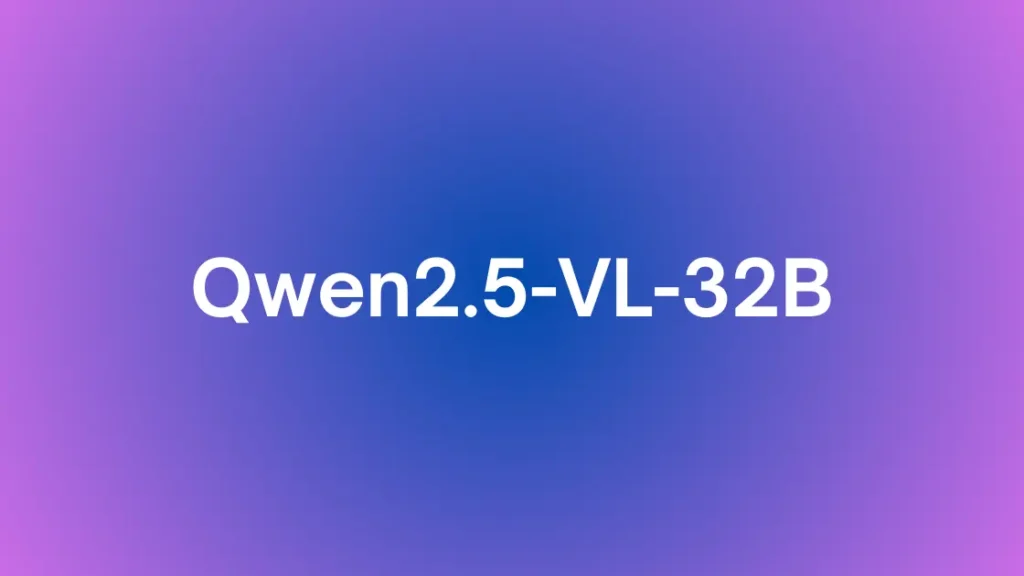
What Is Qwen2.5-VL-32B?
Qwen2.5-VL-32B-Instruct is the latest addition to Alibaba’s Qwen series, boasting 32 billion parameters. Designed to process and interpret both visual and textual information, this model excels in tasks requiring a nuanced understanding of images and language. Released under the Apache 2.0 license, it offers developers and researchers the flexibility to integrate and adapt the model for various applications.
Compared with the previous Qwen2.5-VL series models, the 32B model has the following improvements:
- The responses are more in line with human subjective preferences: the output style has been adjusted to make the answers more detailed, the format more standardized, and more in line with human preferences.
- Mathematical reasoning ability: The accuracy of solving complex mathematical problems has been significantly improved.
- Fine-grained image understanding and reasoning: Stronger accuracy and fine-grained analysis capabilities have been demonstrated in tasks such as image parsing, content recognition, and visual logic deduction
How Can You Use Qwen2.5-VL-32B Locally?
Deploying Qwen2.5-VL-32B locally allows users to harness its capabilities without relying on external servers, ensuring data privacy and reducing latency. The official GitHub repository provides comprehensive resources for local deployment. citeturn0search6
Setting Up the Environment
- Clone the Repository:
git clone https://github.com/QwenLM/Qwen2.5-VL- Navigate to the Project Directory: Move into the cloned directory:
cd Qwen2.5-VL- Install Dependencies: Ensure all necessary packages are installed. The repository includes a
requirements.txtfile to facilitate this:
pip install -r requirements.txtRunning the Model
After setting up the environment:
- Launch the Application: Execute the main script to start the application. Detailed instructions are provided in the repository’s documentation.
- Access the Interface: Once running, access the model’s interface via a web browser at the specified local address.
Optimization Tips
To enhance performance and manage resources effectively:
- Quantization: Utilize the
--quantizeflag during model conversion to reduce memory usage. - Manage Context Length: Limit input tokens to expedite responses.
- Close Resource-Heavy Applications: Ensure other intensive applications are closed to free up system resources.
- Batch Processing: For multiple images, process them in batches to improve efficiency.
What Are the Key Features of Qwen2.5-VL-32B?
Qwen2.5-VL-32B-Instruct introduces several enhancements over its predecessors:
Enhanced Human-Like Responses
The model’s output style has been refined to produce more detailed and well-structured answers, aligning closely with human preferences. This improvement facilitates more natural and intuitive interactions.
Advanced Mathematical Reasoning
Significant strides have been made in the model’s ability to solve complex mathematical problems accurately. This positions Qwen2.5-VL-32B as a valuable tool for tasks requiring sophisticated numerical computations.
Fine-Grained Image Understanding and Reasoning
The model demonstrates heightened accuracy in image parsing, content recognition, and visual logic deduction. It can analyze intricate details within images, making it adept at tasks like object detection and scene understanding.
Powerful Document Parsing Capabilities
Qwen2.5-VL-32B excels in omnidocument parsing, effectively handling multi-scene, multilingual documents, including those with handwriting, tables, charts, chemical formulas, and musical notations.
How Does Qwen2.5-VL-32B Perform Compared to Other Models?
In benchmark evaluations, Qwen2.5-VL-32B-Instruct has showcased exceptional performance:
- Multimodal Tasks: The model outperforms larger counterparts, such as the 72B model, in tasks evaluated by benchmarks like MMMU, MMMU-Pro, and MathVista. citeturn0search9
- Textual Capabilities: It achieves state-of-the-art results comparable to models like Mistral-Small-3.1-24B and Gemma-3-27B-IT, demonstrating its prowess in pure text-based tasks.
Related topics How to Access Grok 3 & Use It
For Developers: API Access
CometAPI offer a price far lower than the official price to help you integrate qwen API(model name: qwen-max;), and you will get $1 in your account after registering and logging in! Welcome to register and experience CometAPI.
CometAPI acts as a centralized hub for APIs of several leading AI models, eliminating the need to engage with multiple API providers separately.CometAPI integrates the Qwen 2.5 series of models. You can access them through API.
Please refer to Qwen 2.5 Coder 32B Instruct API and Qwen 2.5 Max API for integration details.CometAPI has updated the latest QwQ-32B API.
Conclusion
Qwen2.5-VL-32B-Instruct represents a significant advancement in the field of multimodal AI. Its open-source nature, combined with enhanced capabilities in human-like interaction, mathematical reasoning, and image understanding, makes it a versatile and powerful tool for developers and researchers. By offering resources for local deployment and optimization, Alibaba ensures that this model is accessible and practical for a wide range of applications.

